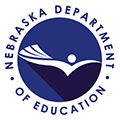FAQs (Frequently Asked Questions)
The Educator Certification Staff have been collecting the most common questions that have been asked following the launch of Nebraska TEACH. The questions are categorized in the areas of Contact Information, Registration, Applications, and Miscellaneous. If you need to apply for or renew a certificate, start with the registration process and apply through your personalized dashboard.
While most of the educator certification staff are working remotely, we are able to issue certificates through Nebraska TEACH (The Educator Application and Certification Hub). If you have a question about a pending application, please contact the analyst listed on your dashboard. If you have general questions about certification or need help with the TEACH site, please call our main phone number at (402) 471-0739 or email us at nde.tcertweb@nebraska.gov. Each email received by the main address will be entered into the HelpDesk system and assigned a ticket that will be assigned to one of the staff members.
Please note that sending multiple messages or voicemails will not expedite your response.
You can also take advantage of the secure message feature in TEACH once your application has been assigned to an analyst and a message has been sent to you.
Please note that our office has moved! If you need to send information to our office use the following addresses.
Correspondence (USPS):
P.O. Box 94987, Lincoln, Nebraska 68509-4987
Street Address (FedEx, UPS and in-person contact):
500 South 84th Street, 2nd Floor, Lincoln, Nebraska 68510-2611
Does every educator in Nebraska need to register for TEACH?
In short, the answer is yes. We will use the system to communicate with everyone when it is time to renew a certificate.
Are there instructions on how to register for the Nebraska TEACH site?
Registration instructions can be found here or you can go to straight to the registration page and enter your information on our secure site to gain access to TEACH. The process should only take a couple minutes and is similar to signing up for online banking. You will be emailed a temporary password used to log on (this is also your old password) and you will be asked to change your password the first time you log on. Once logged on to your dashboard, information on your in-state teaching experience, past certification, the status of a current application and more can be found.
What do I do if I receive an error stating that my email domain is not allowed for registration?
You will need to use a personal email address to complete the registration. The system we have adopted works a little different from the past in that your username and password will follow you throughout your career. We have had issues communicating with people through their school addresses as they move districts or retire and no longer have access to their former address. We have also had issues with district emails being rejected due to filter settings.
1. What is the status of my application?
If you are asking a question concerning the status of your application, please log on to your dashboard and see if an analyst has been assigned to your application. This will be indicated by the “Under Review” circle displaying any color but gray.
The checklist shown on the dashboard page is a way for you to track what information has been collected or still needed for your application. Once an analyst has been assigned to your application, the marks next to the items will turn color as we process it. A green mark means that the item has been received and a red mark means that the item is still needed. Some items may disappear from the checklist if they are no longer needed.
2. How do I send a transcript?
A transcript must be sent directly from the college. Most colleges have a portal that will identify the service they use to send transcripts. Please choose one of the options below.
Electronic Transcripts: A transcript from Parchment or National Student Clearinghouse can be sent directly to nde.tcertweb@nebraska.gov.
By Mail: You can also mail a transcript to the following address: Nebraska Department of Education, Educator Certification, PO Box 94987, Lincoln, Nebraska 68509. Please note that if you mail a transcript yourself, it must be in a sealed envelope from the college.
3. How long does it take for my certificate to be issued after I apply?
Right now the process can take from 4-6 weeks. We are still working to make the system more efficient and will be able to make the turnaround time less in the future.
4. I applied for the wrong certificate type, how do I change it?
The easiest way is to contact the certification staff at nde.tcertweb@nebraska.gov or call (402) 471-0739 for assistance. If you have not submitted your application, you can delete.
5. Where do I have the school district send a local substitute letter from the superintendent?
Please email the letter to nde.tcertweb@nebraska.gov.
6. How do I send test scores or other supporting documents?
Please email supporting supporting documents such as test scores, employment verification, an out-of-state certificate or coaching course certificates to nde.tcertweb@nebraska.gov. You can also upload them directly to your TEACH account when you apply for a certificate or permit. Transcripts are delivered directly from the college or university and cannot be uploaded by an applicant.
In order to change your name on your current Nebraska Certificate, you must submit a “Name Change” Application with the Nebraska TEACH (The Educator Application and Certification Hub) system. There is no fee to request a Name Change. You will need to provide documentation of the name change (ex: valid driver’s license, valid passport, etc.) in PDF format. The system does not allow anything other than a PDF to be uploaded.
Once you are either logged in or have registered your account, you will be on your dashboard. There should be a series of questions at the top of your dashboard and you will want to answer them as follows:
- What type of Certificate or Permit are you applying for today? Select the appropriate option
- Ever held a Nebraska educator certificate? Yes
- Making changes to your certificate? No (even though you are changing your name)
- Select Name Change and select the appropriate option from the dropdown menu and complete the online application
Once the application is submitted, please allow up to a week for the application to be reviewed and processed.
When your certificate is issued, you will receive an email from licensing@nedoe.org with your certificate or permit as a PDF attachment.
In order to receive a copy of your current Nebraska Certificate, you will want submit a “Duplicate” Application with the Nebraska TEACH (The Educator Application and Certification Hub) system. Copies of expired certificates or permits are not available, but can be verified on the public lookup website.
There is no fee to request a duplicate.
Once you are either logged in or have registered your account, you will be on your dashboard. There should be a series of questions at the top of your dashboard and you will want to answer them as follows:
- What type of Certificate or Permit are you applying for today? Select the appropriate option
- Ever held a Nebraska educator certificate? Yes
- Making changes to your certificate? No
- Select “Duplicate” and select the appropriate option from the dropdown menu and complete the online application
Once the application is submitted, please allow up to a week for the application to be reviewed and processed.
Where can I learn more about what endorsements are available in Nebraska?
Rule 24 contains information on what endorsements can be placed on a certificate, as well as requirements for each endorsement.
How do I know if the endorsements I have allow me to teach a particular subject in a Nebraska school?
The college where you complete your teaching degree will need to send an Institutional Verification form to our office stating what endorsement(s) you have earned as part of your degree program. If your college is from outside of Nebraska, please provide them with an Institutional Verification form that can be submitted to nde.tcertweb@nebraska.gov. If your school district has a question on whether you can teach a particular subject or class, they can contact NDE Accreditation at nde.accreditation@nebraska.gov.
How do I know if my endorsement allows me to teach Special Education and/or allow my school system to be reimbursed?
Please contact the Office of Special Education and look for the appropriate contact for your questions. You can also email nde.spedmail@nebraska.gov with any questions you may have concerning special education.
1. Where are all of my years of teaching?
Your dashboard should show all years of service back to 1982. If there is an error (title, FTE, etc.), please contact the school district you were working at the time for clarification. All data is collected directly from the school districts.
2. Is the information on Nebraska TEACH tied to my retirement?
No. The information that is displayed on the dashboard is provided by your school district. The retirement system has a separate reporting system that is not linked to the Staff Reporting system at the Nebraska Department of Education.
Information on fees associated with certification can be found on the payments page.