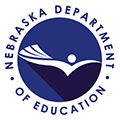Military Teaching Permit
General Information
Who applies?
- A Military Teaching Permit is for applicants who are current active duty members of the armed forces in the United States, have retired from such service within the past five years of the application or are the spouse of an active duty or retired military personnel. Applicants must also hold a valid teaching certificate or permit from another state and must have held that certificate or permit for at least one year.
Where is it valid?
- A Military Teaching Permit is valid for teaching, administering or providing special services in all Nebraska schools.
When does it expire?
- A Military Teaching Permit expires September 30th in the third year following the year of issuance.
What are the requirements?
- An application and fee in the TEACH system (Please note that registration for TEACH is required first; then an application can be submitted)
- Fingerprints (required if someone has lived outside of Nebraska in the past five years and has never held a NE certificate or permit.)
- Official Transcript(s) will need to be requested from the applicant to be sent to us directly from the university. These can be sent to nde.tcertweb@nebraska.gov.
- A valid teaching certificate or permit from another state that has been valid for at least one year.
- Submit evidence of current service in the armed forces of the United States, or evidence of having retired from such service within five years of the date of the application. If applicant is the spouse of active duty or retired military personal, evidence submitted must pertain to their spouse.
- If applicable, submit a US Department of Defense Dependent ID and Privilege Card establishing the applicant’s status as a spouse of a person who is serving on active duty.
Renewals
In order to renew your Military Teaching Permit, you will need to submit:
- Application and fee through TEACH
- Updated evidence of service or retirement with 5 years of application
- Updated U.S. Department of Defense Dependent ID and Privilege Card if applicable.
FAQs
More information coming soon.