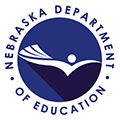Folio Review Documents
Folio Review Forms and Documents
Rule 24 Folio Reviewer Information Document
Rule 20 Folio Reviewer Information Document
Program Review Guidance Manual – used by the Institution to complete the folio materials
Rule 20 – Current version
Rule 24 – Current version
Rule 24 Guidelines – 2020 version – Includes the Endorsement Program Standards
GOOGLE DOCS LINKS:
INSTRUCTIONS for Completing the PDF Review Forms:
*Important: Only the person that downloads the document will have access to enter and make changes–you cannot share and work on it simultaneously.
- CLICK on the appropriate form link
- CLICK on the Download Arrow to download the document. The screen that pops up is the SAVE AS screen. Please rename the file by adding the endorsement name at the beginning of the file name. For example, the name should look like this: History-Reg-Folio-Review-Form. Once you have renamed it, then click on the SAVE button.
- After you have saved the form and can see the renamed form box at the bottom left of your screen, CLICK on this box to open it. Once the renamed form is open, it is ready for your typed input.
- Use your mouse to move to the highlighted fields and enter your text. These are tables so they will expand as needed. For Yes/No boxes – click the cursor into the box and type an X.
- Save the completed form.