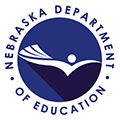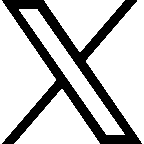OER Toolkit – Creating
Why Create OER?
- Assures academic freedom to add content to your specifications
- Extends your academic profile
- Provides more relevant and engaging materials for students
- Can be regularly updated
- Reduces costs for districts and students
Attribution: Text a derivative of BCOER Poster, by BCcampus, licensed under CC BY 4.0
Design Tips to Create Sharable And Reusable OER
- Start with what’s there
- Look to existing collections with quality resources such as Nebraska’s OER Commons Hub. Also consider materials that you’ve created, which may be available offline and could be included within the hub.
- Make it accessible
- It is important to ensure that the resources you create are accessible to all learners. Note that it is more work to make existing OER accessible than it is to create an accessible OER from the start. View the accessibility checklist to guide your work.
- Make it adaptable
- The more modular your content is, the easier it is for future users to reuse it. When working on a course unit, separate your content by weekly and daily lessons. If possible, provide a version of your resource in an editable format, such as .docx or Google Docs.
- Make it open
- Select and clearly display the Creative Commons license for the resource. Integrate only open materials into your resource. See the Licensing Module in this toolkit for information on choosing an open license, or contact your ESU for help.
- Make it discoverable
- Work with your ESU to determine the best platform for sharing the resource with others. ESU staff can also advise you on adding appropriate descriptors that make your OER discoverable.
- Invite critique
- Evaluate the resource using a rigorous rubric such as the Comprehensive OER Evaluation Rubric. Ask peers to review the resource using the evaluation rubric. OER development is an iterative process, so try to revisit your OER on a regular update cycle.
Additional Information:
Quality Assurance Guidelines for OER: TIPS Framework, Commonwealth Educational Media Centre for Asia
Creating and Modifying Open Educational Resources, Affordable Learning Georgia
Combining Licenses when creating
Creating OER and Combining Licenses Part 1. In this animated video, Michelle develops a chapter on metabolism for an open textbook. She uses her teaching notes for the text of the chapter, and finds openly licensed images and exercises to accompany the text. She also determines which Creative Commons license to assign to her finished chapter before sharing it.
Video Transcript: Creating_OER_and_Combining_Licenses_Part_1
Providing Accessible Resources
When creating resources it is important that institutions provide all resources in an accessible format “on demand”. There are no specific guidelines for what is accessible—other than it must meet the need of the student requesting the accessible format. However, as educators, we a have ethical obligations to ensure that courses are fully accessible to all learners, including those with disabilities.
Unless carefully chosen with accessibility in mind, instructional resources can erect barriers that make learning difficult or impossible. Use the materials below to ensure that the resources you create are accessible to all learners.
You can download the checklist in the following formats:
Authoring Content in OER Commons
Three ways to create re-mixable content to be hosted on OER Commons.
- Resource Builder: Create media-rich resource that can be aligned to Nebraska academic standards.
- Lesson Builder: Use the lesson builder template to create a lesson with different student and teacher facing views. Designed for elementary and secondary levels. Lesson can be aligned to Nebraska academic standards.
- Module Builder: Use the module builder template to create a module with different student and teacher facing views. Designed for post-secondary education or professional learning. Nebraska academics standards are not available.
Which tool in the OER Commons to use?
| Want to… | Submit a Resource | Resource Builder | Lesson Builder | Module Builder |
| Create Re-mixable Content | No | Yes | Yes | Yes |
| Import from Google Docs | No | Yes | No | No |
| Link Resource – stable URL | Yes | Yes, embedded | Yes | Yes |
| Create Student Facing View | No | No | Yes | Yes |