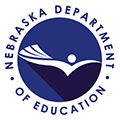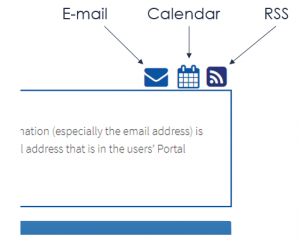NDE Bulletin Details
The NDE Bulletin system is used to share up-to-date information regarding a wide variety of programs and processes happening at NDE.
This information covers a wide variety of categories, but includes:
- Data Collection information
- Grant Information
- Grant Deadlines
- Application Updates
- Meeting Notices
- Systems Error messages and remediation steps
Features
Subscribe only to categories of interest
Choose your own delivery frequency:
• Immediate
• Daily
• Weekly
Enhanced RSS Feed
View/Filter by category
Web view sorted chronologically
Calendar integrations
How to subscribe
Currently, there are 3 ways to receive active bulletin items:
- via E-Mail
- via a web-enabled calendar
- using an RSS feed.
These buttons are visible in the upper right hand corner of the bulletin items listing page.
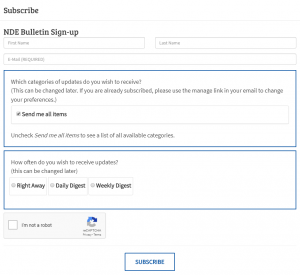 Clicking on the mail icon opens a pop-up window that allows you to specify your email options.
Clicking on the mail icon opens a pop-up window that allows you to specify your email options.
Which categories of updates do you wish to receive?
When subscribing, you can either subscribe to all options (the default), or, by un-checking the Send me all items checkbox, make a selection from all available categories.
How often do you wish to receive updates?
You have the option of choosing one of 3 options for delivery frequency of items:
- Right Away – as soon as NDE publishes a new bulletin item in at least one of your subscribed categories, you will receive an email with that single item.
- Daily Digest – once every day you will receive a SINGLE email with a collection of any new bulletin items in your subscribed categories that were added that day.
- Weekly Digest – once every week, you will receive a SINGLE email with a collection of any new bulletin items in your subscribed categories that were added that week.
I’m not a robot
This CAPTCHA ensures that only humans subscribe to our mailing list.
This link provides a data link to add an ICS calendar to your email system. Currently known supported email systems include:
- Gmail
- Outlook and Outlook.com
- iCalendar
Similar to the calendar button, the RSS button provides a link to add an RSS feed to your favorite RSS reader. Popular RSS readers include:
- Outlook
- Feedly
- NewsBlur
- Feeder
Anatomy of a Bulletin Item
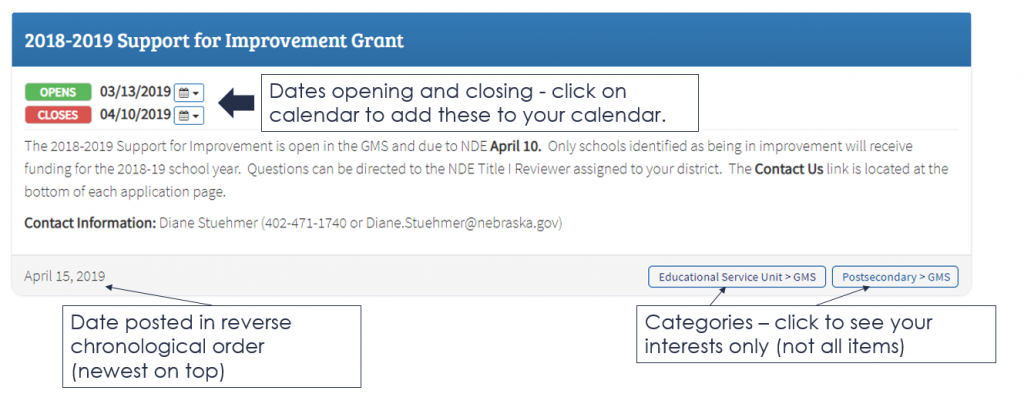
Each bulletin item provides several items of information:
- OPENS: the opens date is the date on which this particular bullet item becomes available for interaction. For example, if the bulletin item is discussing a grant application, this is the date on which applications begin being accepted. Depending on the type of bulletin item, this item may not always be present.
- CLOSES: the closes date is the date on this item is no longer available for interaction. For example, if the bulletin item is discussing a grant application, this is the date on which applications are no longer being accepted. Depending on the type of bulletin item, this item may not always be present.
- DUE: the due date is the date on which any actions required by this item are due. For example, if the bulletin item is discussing a data collection, this is the date on which it must be complete. Depending on the type of bulletin item, this item may not always be present.
- For any of the three previous items, you can click on the calendar icon to add this item to your calendar.
- The date posted shows the date on which this item was added to the active bulletin list.
- Categories list includes all related categories for this particular bulletin item. By clicking on one of these categories, the current view will be filtered to only display other bulletin items with the same category.