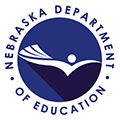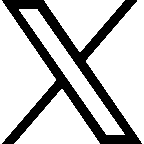ZOOM Meeting
Join by Computer: To join from a PC or Mac computer click on the following web address:
https://zoom.us/j/7014678551
Join by Smart Device: You can join the meeting using a smart tablet or smart phone by opening the Zoom application (first time users must download Zoom from the apple or google store), select “join meeting” and enter the meeting ID number: 701 467 8551
Join by Telephone: Dial 646-558-8656 and when asked, enter the Meeting ID: 701 467 8551
NOTE
Zoom requires a one-time client install. You will be prompted with directions the first time you join a Zoom meeting. This install should not require administrative rights, but be aware this could be an issue.