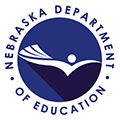July 25, 2019
ATTENTION ALL NDE PORTAL USERS:
Please log onto your portal accounts and go to the “My Profile” tab and check to make sure your contact information (especially the email address) is up to date. It is very important to keep this information updated as the Department of Education uses the email address that is in the users’ Portal account to send vital information. Thank you!!
2019-2020 High Ability Learners Collection – OPENS: August 1 – DUE: August 31
Contact: Cory Epler (402-471-3240 or cory.epler@nebraska.gov)
The 2019-2020 High Ability Learners Collection will open on August 1 under the Data Collections tab in the NDE Portal website. The High Ability Learners reports are due on or before August 31. The collection audit window closes on September 14.
Summer School Supplement (CDC collection) – OPEN: August 1 – DUE: August 15
Contact: NDE Helpdesk (888-285-0556 or ADVISERHelp@nebraskacloud.org)
Public Schools Only
The Summer School Supplement will open in the CDC on August 1. This collection is due on August 15 with the audit window from August 16 through August 31. At the end of each regular school term the Nebraska Department of Education collects the attendance data for each school district in Nebraska. State total ADA is reported to the U.S. Department of Education and is used in formulas for allocating federal entitlement for Title 1, Impact Aid, Indian Education and other federal programs.
Special Education Financial Reporting System (SPEDFRS)
Contact: Lori Adams (402-471-2637 or lori.adams@nebraska.gov)
Public Schools and ESU’s Only
A “new” Special Education Financial Reporting system called Special Education Financial Reporting System (SPEDFRS) is being implemented for 2018-2019 to report final expenditure information per Rule 51. The collection will be located in the NDE Portal under the Data Collection tab. An activation code would be required to access this collection.
This system combines final financial reporting for SPED Birth to Age Five, SPED School Age and SPED Transportation. The due date for this combined data collection is October 31 with an anticipated available date of September 23. More information to come.
2019-2020 Early Childhood State Continuation Grants – DUE: July 26
Contact: Kristine Luebbe (402-471-1860 or kristine.luebbe@nebraska.gov)
The 2019-20 Early Childhood State Continuation Grant application is open for specified districts for continuation of early childhood grant funds in GMS and is due to NDE by July 26.
2019-2020 SPED Planning Region Team (PRT) Grant – DUE: August 1
Contact: Cole Johnson (402-471-4318 or cole.johnson@nebraska.gov)
The 2019-2020 SPED Planning Region Team (PRT) Grant application is open in the GMS. Due to NDE August 1
District Curriculum Contact Information – OPEN: August 1 – DUE: September 15
Contact: Cory Epler (402-471-3240 or cory.epler@nebraska.gov)
Public Schools, Special Purpose Schools and ESU’s
Using the District Curriculum Contact Information form, located under the Data Collections tab in the NDE Portal, select District Curriculum Contact Information to provide contact information for up to three curriculum contacts. (An activation code is required.) Information that has been submitted previously should be checked for accuracy. The curriculum contacts are the primary contact for information related to standards, instruction, and instructional materials (curriculum, interventions, etc.)
Curriculum Contacts are those individuals that have an understanding of curricula/instructional materials being used by the school district, coordinate curricula/instructional materials selection processes for the school district, and ultimately have responsibility for the implementation of curricula/instructional materials being used.
Instructional Materials Data Collection – OPEN: August 1 – DUE: September 15
Contact: Cory Epler (402-471-3240 or cory.epler@nebraska.gov)
Public Schools, Special Purpose Schools and Rule 18’s
The purpose of the Instructional Materials Data Collection is to gather more information about the most commonly used instructional materials in Nebraska. These data will ensure all students have an opportunity to learn from high-quality, standards-aligned instructional materials and help inform curricula-specific professional learning. The Instructional Materials Data Collection is located in the NDE Portal under the Data Collections tab. (An activation code is required.)
This data collection should be completed by district staff that have knowledge of the instructional materials used by the school district for K-12 English Language Arts, K-12 mathematics, and K-8 science. Respondents will be asked to report instructional materials for the following grade bands: K-2, 3-5, 6-8, and 9-12 (ELA and mathematics only) and the year in which the instructional materials were adopted. In addition, districts will be asked to indicate the primary assessment used to determine if a student has a reading deficiency (per the Reading Improvement Act).
2019-2020 ADVISER Calendar Available on the ADVISER Resources Website
Contact: NDE Helpdesk (888-285-0556 or ADVISERHelp@nebraskacloud.org)
The 2019-2019 ADVISER Calendar is available on the ADVISER Resources website. Please review the calendar for opening and due dates for Fall 2019 reporting. Please review carefully the “2018-2019 Follow-up Collection” as things have changed from last year.
ADVISER Validation UserType Activation Codes Activated
Contact: NDE Helpdesk (888-285-0556 or ADVISERHelp@nebraskacloud.org)
The update to the ADVISER Validation website was released last Wednesday that will remove your access to reports and errors that contain Special Education, Free/Reduced Lunch (FRL), and/or Discipline data unless you have added the NDE Portal activation codes that gives you access to these items. The three new ADVISER Validation activation codes for SPED, FRL, and Discipline access are available to administrators in their District Admin tab within the NDE Portal. If you need access to review this data, please talk to your District Administrator to get these additional activation codes. Users must add these codes in addition to the existing “District User” code that is already assigned. (To add the additional ADVISER Valiation codes, click on the Edit/Remove to the left of the collection name.)