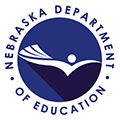February 21, 2019
ATTENTION ALL NDE PORTAL USERS:
Please log onto your portal accounts and go to the “My Profile” tab and check to make sure your contact information (especially the email address) is up to date. It is very important to keep this information updated as the Department of Education uses the email address that is in the users’ Portal account to send vital information. Thank you!!
Register Now
Champions for Equity in Education: Better Data. Better Decisions
2019 NDE Data Conference – April 29-30, 2019 – Younes Conference Center – Kearney, Nebraska
Contact: Debe Dockhorn (402-471-2748 or debe.dockhorn@nebraska.gov) Jeannie Chastain (402-471-2288 or jeannie.chastain@nebraska.gov)
The NDE Data Conference will be held April 29-30, 2019 at the Younes Conference Center – Kearney, Nebraska.
This conference will provide opportunities to learn about how to improve data quality in the first-year of ADVISER statewide implementation, as well as hear from experts about the latest policies and techniques in education data. The conference is open to all Nebraska Public School Districts’ educators but the main audience are the people that input information into the Student Information System or those in charge of the Student Information System as well as the Administrators that “approve” the data. This conference will help to get the teams on the same page and know who to contact at NDE if there are questions, issues or concerns.
To register, or for more information, visit the conference website at https://www.education.ne.gov/dataservices/events/.
Review Verification Reports for Student Grades and Courses
Contact: NDE Helpdesk (888-285-0556 or ADVISERHelp@nebraskacloud.org)
Public Districts and Special Purpose Schools Only
In the ADVISER Validation website, NDE recommends that public districts review the verification reports listed under the Student Grades and Courses category now. Especially in this first year of ADVISER it is important to check all verification reports.
Courses – Shows all the course sections reported by the school. Check to be sure all courses are included. Check the courses with zero students or no teacher reported in case some data isn’t publishing correctly.
Course Rosters – Rosters of students enrolled in each course section. You will want to check these to see if the roster is complete or includes students it shouldn’t.
Student Courses – Lists every course section each student is taking by school. This may be a big report so it may take time to run.
Teacher Courses – Lists every course section that teachers are teaching by school.
Student Grade Details – This report lists course grades reported for each section a student is enrolled in. Course Grades are published to ADVISER separately from the Course Section data used in the reports above.
Students No Courses – Students that are not enrolled in any Course Sections. This should rarely happen.
Teachers No Courses – Staff reported in Staff Reporting with a “teacher” position code who are not being reported as the teacher of record for any Course Sections. If the staff person in the report is not a “teacher”, update them in Staff Reporting.
Update on the Report of Suspension & Expulsions for Public School Districts
Contact: NDE Helpdesk (888-285-0556 or ADVISERHelp@nebraskacloud.org)
Public school districts will need to continue to complete the Report of Suspensions and Expulsions in the Consolidated Data Collection in order to provide the Assurance . The data for the Report of Suspensions & Expulsions for public school districts is now being collected in the ADVISER data system. However, ADVISER does not allow districts to complete the assurance as it relates to Section 79-263(1) of Nebraska Reissued Revised Statutes and 20 U.S.C.7151. Public districts will need to complete the collection by checking the assurance checkbox, submitting, and approving the collection.
New NEP Teacher Demographics Verification Report Available in NSSRS Validation
Contact: NDE Helpdesk (888-285-0556 or ADVISERHelp@nebraskacloud.org)
A new staff verification report is available in the NSSRS Validation website accessible though the NDE Portal. This report is a preview of the teacher demographic data as it will be shown on the Nebraska Education Profile (NEP) including teacher education, experience, salary, and race/ethnicity data. It is updated from Staff Reporting data nightly.
Clarification on Keeping Attendance for Part-time Students, Early Childhood SPED and Rule 11 Students Served in the Home
Contact: Pam Tagart (402-471-4735 or pam.tagart@nebraska.gov)
After researching recent questions, it has been determined that Rule 1.003.03B4 and Rule 2006.02B require school districts to maintain cumulative attendance and membership records for each student. NDE will be updating the Who Reports What document to reflect these rules on keeping attendance on these students, as this is different guidance than what was supplied by NDE staff in the past. Since it is February 2019, please do the best you can for reporting 2018-2019 calendar and attendance data. Please review the Calendar Details, Student Attendance Summary, and ADA/ADM verification reports in the ADVISER Validation website to ensure students are being reported correctly.
Under ADVISER the Days in Session count for each student is determined by looking at the calendar track the student is assigned to and summing up the number of in-session days reported under that track. Only in-session days that are between the student’s enrollment entry and exit dates are counted. A student is automatically assumed to be present for all in-session days reported in their calendar track, unless an absence is reported. The number of Days Present for a student is found by summing their Days in Session from their calendar track and subtracting the absences reported for the student. The Average Daily Membership calculation aggregates the Days in Session numbers for all students, with each student’s numbers being weighted according to their FTE. The Average Daily Attendance is the same calculation performed using the Days Present numbers.
In reviewing this issue and the uses of the data, here are some things that may be affected if you do not report attendance/absence data to NDE:
- State per pupil expenditures will be lower because the divisor will include students for whom attendance is not kept and the students will look like they are 100% in attendance which may not be accurate. This calculated data element determines Nebraska’s NPEFS reporting which is used for federal allocation for IDEA programs including Title I and SPED. A lower state per pupil expenditure means Nebraska will get a lower amount in federal allocation.
- ADA/ADM is used in Calculating Title I Maintenance of Effort but it is only part of the formula.
- District per pupil expenditures will be lower for the same reason as #1.
- Some Grants use ADA.
- If these students aren’t included in membership they won’t be factored in for TEEOSA.
Change to the Helpdesk Request Link on the NDE Portal Home Page
Contact: NDE Helpdesk (888-285-0556 or ADVISERHelp@nebraskacloud.org)
There has been a change made to the “Helpdesk Request” link on the Home Page of the NDE Portal. It will now open the requester’s email to send their question to the NDE Helpdesk at the ADVISERHelp@nebraskacloud.org email address. Please provide a brief description of your question and your full contact information. NDE Portal users are no longer required to be logged onto their Portal accounts in order to have this link available.
Two New ADVISER Validation Errors: Error 728 & 729
Contact: NDE Helpdesk (888-285-0556 or ADVISERHelp@nebraskacloud.org)
ADVISER Validaton Errors are for Public, Special Purpose and ESU’s Only
Error #728: Invalid Special Education Setting Code for IDEA Part C Participant
Invalid special education setting code reported for a student that is an IDEA Part C Participant. Please correct either the student’s Level of Program Participation code or the Special Education Setting code. IDEA Part C is for birth to age 3 children.
Error #729: Invalid Special Education Setting Code for IDEA Part B Participant
Invalid special education setting code reported for a student that is an IDEA Part B Participant. Please correct either the student’s Level of Program Participation code or the Special Education Setting code. IDEA Part B is for children over age 3.
2019-2020 Intent to Participate in Perkins Funding – DUE DATE: March 1
Contact: Teri Sloup (402-471-4809 or teri.sloup@nebraska.gov)
The Perkins “intent to participate in Perkins funding” site is now open.
The purpose of this notification is to request your action in completing the intent to participate process for Perkins funding during the 2019-2020 program year. All school districts, even if participating in a consortium, career academy, or choosing not to participate, must complete this data collection.
This action is accomplished through the official submission of the intent and eligibility to participate in Perkins through the NDE Portal located at https://portal.education.ne.gov/ under the “Data Collections” tab. This specific data collection is entitled “Perkins Career and Technical Education.”
The online system asks District Officials to:
- Determine Intent to Participate in Perkins with consortium identification if applicable;
- Validate the existence of all Essential Career Education Components within the School District; and
- Identify the Career & Technical Student Organizations offered within the School District
The deadline for completing the online submission is March 1. If you have questions, please contact Teri Sloup, 402-471-4809, or by email at teri.sloup@nebraska.gov.
DACs: ELPA21 TESTING WINDOW OPEN
The Spring ELPA21 testing window is FEB. 4 – Mar. 15
Contact: Terri Schuster (402-471-4694 or terri.schuster@nebraska.gov)
Testing must be completed within the six-week window. All English learners are expected to take the ELPA21 Summative assessment. Students who were identified as ELs on ADVISER at the time of the NDE testing label upload to AIR, the testing vendor, on January 9 will appear in the TIDE system as test-takers. EL students enrolling in districts after that date will need to be entered manually into TIDE. Former ELs do not test on the ELPA21. Here is a link to the portal where you can find all the resources you need to administer the assessment: https://ne.portal.airast.org/
Teacher Evaluation System Grant Opportunity – Applications Due: February 28
Contact: Kim Snyder, Director of Teacher and Principal Support (402-471-4351 or kim.snyder@nebraska.gov)
A grant opportunity is now available at the following link: https://www.education.ne.gov/educatoreffectiveness/
This grant funding, through Solar and Wind Energy, is intended to improve equity of access to effective teachers by supporting districts as they develop an improved, data-informed, focus approach to strengthening current teachers and educational leaders in their schools.
This competitive grant supports the following objectives:
- Support local school districts in updating or enhancing existing educator evaluation systems and processes, with an emphasis on system alignment to the Nebraska Model of Evaluation.
- Establish a network of model evaluation system districts across the state.
- Continue to seek input related to support needs for Nebraska schools and districts.
- Continue responding to identified needs.
There will be a webinar on February 12 (see application for Zoom link) to answer any questions about the application process. The submission due date for applications is Thursday, February 28, 2019.
Nonpublic Curriculum Reporting System 2018-2019 – OPENED: January 15
DUE: February 28
Contact: NDE Helpdesk (888-285-0556 or ADVISERHelp@nebraskacloud.org)
This is required for Nonpublic Systems only.
The Nonpublic Curriculum Reporting System 2018-2019 will collect data on courses teachers teach for use in determining compliance with Rule 10 and Rule 14. The Nonpublic Curriculum Reporting System is located under the “Data Collections” tab in the NDE Portal. An activation code is required. Due Date: February 28. Audit Window close date: March 15.