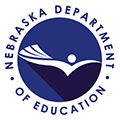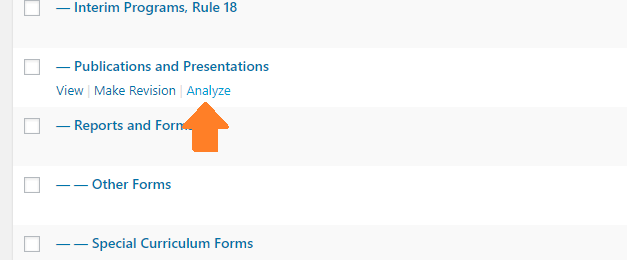Making sure a page is safe to delete.
Before a page is submitted to delete, it is important to first verify that site links to that page, and it’s files, are resolved first. In order to help facilitate this process, a new analysis tool was created. To use this tool:
1.) Log in to WordPress as normal (https://www.education.ne.gov/login)
2.) Click On Pages (which is the same as All Pages):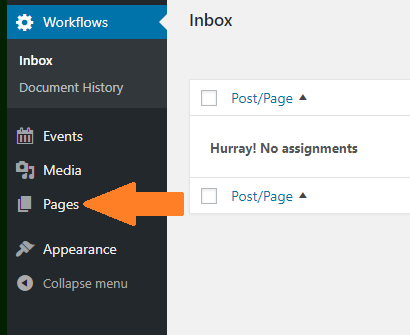
3.) Move your mouse over the page you want to analyze and click the Analyze link:
It may take some time to do a full analysis on the page, and then the results are presented underneath the quick link area:
Analysis details:
In Page(s) – A link to THIS PAGE was found directly within the content of listed page (i.e. not in a navigation link on the left)
In Menu(s) – A link to THIS PAGE was found in a navigation menu.
Attachments In Page: Media files (PDF’s, Word Documents, Images, etc) uploaded to THIS PAGE.
PAGE: – there is a link to this file in listed page’s content (i.e. not in a navigation link)
MENU: – the listed menu contains a link to this file.
NOT ALL CATEGORIES MAY BE PRESENT.