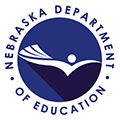Where do we upload our test file to assure that all of our account codes will be accepted by the AFR System?
To test your financial coding, upload your csv file at https://afreven.education.ne.gov/uploadafrfile_Test
After uploading your csv file into this testing site, the AFR system will likely generate a list of codes identified as “Invalid Codes” for those that will not be accepted by the AFR system.
Here are the steps to correct invalid codes:
- Review each code by checking the Users’ Manual.
- Confirm the code combination exists in the Master Code List.
The majority of the invalid code message are due to:
- Inappropriate combination of fund, function codes and object codes. Here are some common examples of inappropriate combinations:
- Object code 630 Food should not be coded into the Special Building Fund.
- Object Code 105 Superintendent salary (and benefits) should only appear in Disbursement Function 2320 Executive Administration.
- Object codes that were eliminated from the original Master Code List.
- No leading “dash” for the coding string.
- Revenue reported by school level
Once the invalid codes have been corrected, go through the steps to upload again.
If you do not see a list of “Invalid Codes,” you will be able to continue through the system to view the various reports to verify the uploaded data.
If you’re still uncertain, please contact Janice Eret or Michelle Cartwright for assistance.