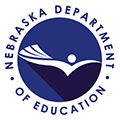I just uploaded my csv file and the system gave me an “Error #102.” When I clicked the link for more info, a list of accounts says “-1101, -1102, -1104, etc. That’s not what my upload file has as account codes. What happened to my information?
This error message was generated because the information in the file has been corrupted.
The most common cause of this issue is due to the csv file exported out of your financial software for uploading was likely opened (after it was created) in Excel instead of WordPad or NotePad.
If this file is opened in Excel, the account code string is read as a formula since there is a leading dash “-” in the account string.
We strongly recommend districts to not open their csv export file in order to avoid this issue.
If you need to open up your csv file, go into either WordPad or NotePad to find your file and open it through one of those programs. Be sure the file name has .csv at the end to ensure that the file saves as a csv.
If these steps do not resolve this issue, contact your software vendor as soon as possible.