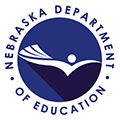I got errors on the AFR Upload. How do I resolve these errors so I can complete the upload?
There are several possible issues –
- Corrupt File: The AFR Flat File might be corrupt or not formatted correctly. Re-upload a new csv file from your financial software.
- Invalid Account Codes: An invalid account code appears in your csv upload file.
- Compare the list generated in the error message to the 2018/19 Master Account Code list.
- Review the Function Code and the Object Code description in the Users’ Manual
- If the account code doesn’t not appear in the 2018/19 Master Account Code List, you will need to find a code on the 2018/19 Master Account Code List that will fit your purpose. You also may have to contact your vendor if you are unable to make the correction.
- Compare the list generated in the error message to the 2018/19 Master Account Code list.
- Invalid Agency IDs: District or School ID number do not match NDE’s school ID numbers.
- See the ESU/District/System/School Information Report by clicking in “District/School Codes” at https://www.education.ne.gov/dataservices/adviser-resources/
- Make adjustments to your financial software to reflect codes that appear on the ESU/District/System/School Information Report.