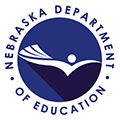How do we fix the codes that are listed as “Invalid Codes” in the error message after we upload our AFR codes into the AFR Upload Test Site?
The AFR system generates a list of codes identified as “Invalid Codes” for those that will not be accepted by the AFR system.
The majority of the invalid code message are due to:
- Inappropriate combination of fund, function codes and object codes. Here are some common examples of inappropriate combinations:
- Object code 630 Food should not be coded into the Special Building Fund.
- Object Code 105 Superintendent salary (and benefits) should only appear in Disbursement Function 2320 Executive Administration.
- Object codes that were eliminated from the original Master Code List
- No leading “dash” for the coding string.
- Revenue reported by school level
- School ID Number does not match NDE Information
- Go to NDE ADVISOR Resource Page and click on “All District and School Codes (Excel).”
Here are the steps to correct invalid codes:
- View the tutorial video on correcting invalid codes.
- Review each invalid code identified by looking up the function and object codes the Users’ Manual.
- If the function and or object code(s) do not appear in the Users’ Manual, it means that this code does not exist. You will need to find an existing code that best fits your needs.
- Confirm the code combination exists in the Master Code List
- The Master Code List is set up with a filter at the top of both columns so you can determine whether the combination of fund/function/object code exists.
- If the school ID appears as invalid, find your school codes, go to NDE ADVISOR Resource Page and click on “All District and School Codes (Excel)” and find the correct code.
Once the invalid codes have been corrected in your financial software, export a new csv file and go through the steps to upload again.
If you do not see a list of “Invalid Codes,” you will be able to continue through the system to view the various reports to verify the uploaded data.