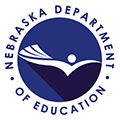After uploading our district account code list, we are getting “Invalid Code Errors” for many of our codes. How do we figure out what codes are acceptable to be uploaded?
To see what object codes are available in all of the school district funds, view the Master Account Code List and using the filter function located on Row 1.
For example, to see all of the available codes in the General Fund for a specific function code (i.e. 2510 Fiscal Services), click the down arrow next to Account Code at the top of Column A, enter 01-2-02510- into the “Search” box, and click “OK.” All of the object codes under 2510 will appear.
To see all of the revenue codes available in the Activity Fund, enter 01-1-0 into the “Search” box and click “OK.” All of the General Fund Revenue codes will appear.
To go back to the complete list of account codes, click the down arrow in Column A and click “Clear Filter.”